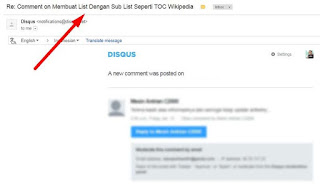What I mean Disqus comments
to be untitled is like the picture above. That is a notification that goes into
email if anyone commented on the post. With Untitled then all email
notifications from all posts become one.
It happens after the blog
switches to HTTPS and occurs in published posts after switching to HTTPS. It
should be there post title, so the notification of comments from each post not
mixed into one.
Previously I did not think this,
I thought maybe this is because the new switch to HTTPS and Disqus has not
detected the blog URL changes. But after I read, Disqus will automatically
detect the new URL.
But after publishing some
new post after switching to HTTPS, Untitled Notifications still occur. Though
the Disqus code has nothing changed and before switching to HTTPS does not
happen Untitled notifications like this.
Finally I found the
solution, if something like this happens, we need to tell Disqus for the post
title with this.page.title code.
1. Blog AMP HTML
If you are using a blog with
AMP HTML and Disqus comments become Untitled after switching to HTTPS, please
replace your blog Disqus comment code with the code below.
<amp-iframe expr:src='"https://cdn.rawgit.com/KompiAjaib/kompi-html/master/ampdisqus_blogger4.html?shortname=Your-Disqus-ID&fontBodyFamily=sans-serif&fontLinkColor=e8554e&canonicalurl=" + data:blog.canonicalUrl + "&title=" + data:blog.pageName' frameborder='0' height='300' layout='responsive' resizable='resizable' sandbox='allow-forms allow-scripts allow-same-origin allow-modals allow-popups' width='600'>
<div aria-label='Disqus Comments' overflow='' role='button' tabindex='0'/>
</amp-iframe>
<div aria-label='Disqus Comments' overflow='' role='button' tabindex='0'/>
</amp-iframe>
Please replace your-disquaID
with your blog Disqus shortname, adjust sans-serif with your blog typeface, and
e8554e please adjust to the color of your blog link.
2. Blog Non AMP HTML
If you use the Non AMP HTML
blog and Disqus comments become Untitled after switching to HTTPS, please
replace your blog Disqus comment code with the code below.
<div id="disqus_thread"></div>
<script>
/**
* RECOMMENDED CONFIGURATION VARIABLES: EDIT AND UNCOMMENT THE SECTION BELOW TO INSERT DYNAMIC VALUES FROM YOUR PLATFORM OR CMS.
* LEARN WHY DEFINING THESE VARIABLES IS IMPORTANT: https://disqus.com/admin/universalcode/#configuration-variables
*/
var disqus_shortname = "shortname";
var disqus_config = function () {
this.page.url = "<data:blog.canonicalUrl/>";
this.page.identifier = "";
this.page.title = "<data:blog.pageName/>";
};
(function() { // REQUIRED CONFIGURATION VARIABLE: EDIT THE SHORTNAME BELOW
var d = document, s = d.createElement("script");
s.src = "//"+disqus_shortname+".disqus.com/embed.js"; // IMPORTANT: Replace EXAMPLE with your forum shortname!
s.setAttribute("data-timestamp", +new Date());
(d.head || d.body).appendChild(s);
})();
</script>
Please replace shortname
with your blog Disqus shortname.
The changes will be visible
in the new post published after replacing the Disqus comment code. Disqus email
notification will return to the post title.
Hope this helps.