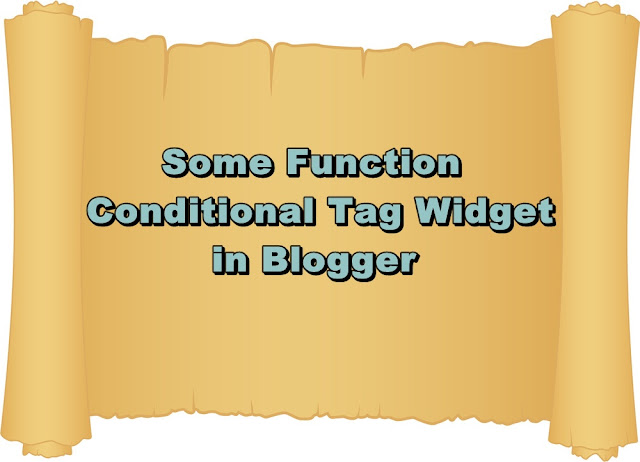Multiple Functions
Conditional Tag On Widget -There are a few tricks to
hide elements of a good blog on the home page the homepage, posts, static pages
or by adding conditional code * tag * in which every element you want to hide.
Examples of application:
HTML - Go Widget
..... The contents of the content to be wrapped in the conditional tag (Content will be hidden in the static pages) .....</b:if>
Not only hides an element
but can also to display only certain elements in the page that you specify.
Examples of application:
HTML - Go Widget
<b:if cond='data:blog.url == data:blog.homepageUrl'>
..... The contents of the
content to be wrapped in the conditional tag (Content will only appear on the
home page) .....
</b:if>For more details please refer to some function conditional tag for the widget below:
1. View the widget only on
the home page:
HTML - Go Widget
<b:includable id='main'>
<b:if cond='data:blog.url == data:blog.homepageUrl'>
<!-- only display title if it's non-empty -->
<b:if cond='data:title != ""'>
<h2 class='title'><data:title/></h2>
</b:if>
<div class='widget-content'>
<data:content/>
</div>
<b:include name='quickedit'/>
</b:if>
</b:includable>
</b:widget>
2. View the widget only on
post pages:
HTML - Go Widget
<b:includable id='main'>
<b:if cond='data:blog.pageType == "item"'>
<!-- only display title if it's non-empty -->
<b:if cond='data:title != ""'>
<h2 class='title'><data:title/></h2>
</b:if>
<div class='widget-content'>
<data:content/>
</div>
<b:include name='quickedit'/>
</b:if>
</b:includable>
</b:widget>
3. Displays widgets only on
specific pages:
HTML - Go Widget
<b:includable id='main'>
<b:if cond='data:blog.url == "URL Anda"'>
<!-- only display title if it's non-empty -->
<b:if cond='data:title != ""'>
<h2 class='title'><data:title/></h2>
</b:if>
<div class='widget-content'>
<data:content/>
</div>
<b:include name='quickedit'/>
</b:if>
</b:includable>
</b:widget>
Note: Your URL * Replace *
with the address you want.
4. Hiding widgets only on
specific pages:
HTML - Go Widget
<b:includable id='main'>
<b:if cond='data:blog.url != " URL anda "'>
<!-- only display title if it's non-empty -->
<b:if cond='data:title != ""'>
<h2 class='title'><data:title/></h2>
</b:if>
<div class='widget-content'>
<data:content/>
</div>
<b:include name='quickedit'/>
</b:if>
</b:includable>
</b:widget>
5. displaying widgets on the
static page:
HTML - Go Widget
<b:includable id='main'>
<b:if cond='data:blog.pageType == "static_page"'>
<!-- only display title if it's non-empty -->
<b:if cond='data:title != ""'>
<h2 class='title'><data:title/></h2>
</b:if>
<div class='widget-content'>
<data:content/>
</div>
<b:include name='quickedit'/>
</b:if>
</b:includable>
</b:widget>
6. Hide the widget on a
static page:
HTML - Go Widget
<b:includable id='main'>
<b:if cond='data:blog.pageType != "static_page"'>
<!-- only display title if it's non-empty -->
<b:if cond='data:title != ""'>
<h2 class='title'><data:title/></h2>
</b:if>
<div class='widget-content'>
<data:content/>
</div>
<b:include name='quickedit'/>
</b:if>
</b:includable>
</b:widget>
7. widget displays only on
archive pages:
HTML - Go Widget
<b:includable id='main'>
<b:if cond='data:blog.pageType == "archive"'>
<!-- only display title if it's non-empty -->
<b:if cond='data:title != ""'>
<h2 class='title'><data:title/></h2>
</b:if>
<div class='widget-content'>
<data:content/>
</div>
<b:include name='quickedit'/>
</b:if>
</b:includable>
</b:widget>
After you add the
conditional tags above, save the template and see the results.
Not limited to the widget,
with conditional tags you can wrap Other elements such as *
Script *, * CSS *, or * HTML * in the template for reason accelerate blog by
reducing Script contained in a page or other privacy
reasons.
May be useful.