After a long circulated in
the realm of smartphones and tablets, Android could eventually be used in PC.
Full PC tablets, no longer have to use the emulator like Bluestacks and his
friends. Yes, now we can use the Remix OS Android on PC.
You can read the article How
to Install Remix OS To Use Android on PC for how to use them. Unfortunately, it
was not accompanied Remix OS Google Play. Well, here ya how to install the
Google Play Store at Remix OS.
How to Install Play Store in
Remix OS?
For information, Remix OS
developed by Jide. Currently Jide does not include Google Play Service,
including the Play Store in Remix OS. But in the future will try to include
Googe Jide Play Service in Remix OS. Although it does not accompanied by the
Google Play Store, you can still install the apk file extension as usual on
Remix OS.
If you wish to have the Play
Store in Remix OS, here's how to install the Play Store in Remix OS.
How to Install Play Store in
Remix OS for PC
To use Google Play Store in
Remix OS, you only need a small-sized apk. Although small, this will make the
apk Remix OS on your PC more fun. Download the first GMSInstallerapk for Remix OS. Let easy, downlod apk Remix GMSInstaller for
this OS directly use the browser in OS Remix!
1. If
you have downloaded. Open the file manager in Remix OS, then find apk file
GMSInstaller that had been downloaded. Save the file.
2. If
the installation was blocked, as usual, used to activate the option Unknown
Source. Such as the use of Android in general, right?
3.
Then install as usual. Wait for the installation to complete GMSInstaller apk.
4.
When finished, not GSMInstaller were successfully installed earlier. Then click
One Click to install Google Services. Wait for the download and installation is
complete. And you'll find Google Settings and Google Play Store installed on
Remix OS.
5. Do
not always opened its Google Play Store, but you go to Settings - Apps. Please
search Google Play Service and the Google Services Framework, and then Clear
Data both.
6.
When you have finished making Data Clear Google Play Services and Google
Service Framework, you can directly log in using your Google account on the
Play Store as usual.
7 Done. And now you can use
the Google Play Store at Remix OS that is installed on your PC. You can easily
install the application on Remix OS, without having to download the apk its
separately from outside.
Note: Perform this process on the mode of Resident
Remix OS, so that all the data and applications that you install is not lost
and can be used at a later time.
Good luck!


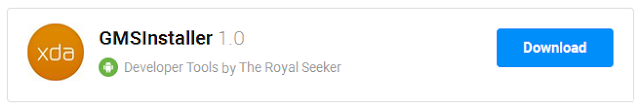






play store update can be done easily. play store update Allows its users to download apps is just one of the tasks of play store but not the only task
ReplyDeleteplay store update
If you are looking for a Play Store For PC version please visit here: https://iplaystoredownloadfree.com/google-play-store-download-pc/
ReplyDelete