How to automatically deletes
active links in blog comments. The most likely to be spam nest is on a comment
form that contains active links. or live links from blog visitors. Link active
or live link is deliberately placed by visitors with the intention of just
looking for backlink up for advertising specific products they offer.
How to automatically deletes
active links in blog comments
There are ways to remove and there are also ways membuatnya.Kali I will help you to optimize your blog to remove comments that Sepam by removing the automatic link to the blog comment box. Note the steps:
Method 1 # deletes automatically active link in the blog comments
1. Log in to your Blogger account
2. Then Select Menu Template
3. After selecting a menu
template and then locate and click the Edit HTML
4. Find </ head> (Click CTRL + F
to facilitate the search)
5. Once the code </ head>See you then copy the code below just above the </ head>
Method 2 # deletes automatically active link in the blog comments
1. Log in to your Blogger account
HTML - Go Widget
<script src='https://ajax.googleapis.com/ajax/libs/jquery/1.7.2/jquery.min.js'
type='text/javascript'/><script type='text/javascript'>
jQuery(document).ready(function(){
jQuery("#comments
p").find("a").replaceWith("<span> Warning:
active links automatically will be removed </span>");
});
</script>
Description : If you are an
existing blog scripst like code red berwarana above, then the red script above
should not be used.
Method 2 # deletes automatically active link in the blog comments
1. Log in to your Blogger account
2. then Select Menu Template
3. After selecting a menu
template and then locate and click the Edit HTML
4. Find </ body>
(Click CTRL + F to facilitate the search)
5. Once the code </
body> See you then copy the code below just above the </ body>
So as to How to Delete Auto Link On or Live Link Comments Blog, may be useful
HTML - Go Widget
<script type='text/javascript'>
//<![CDATA[
function blockLinks(parentID, children) {
var parent = document.getElementById(parentID),
content = parent.getElementsByTagName(children);
for (var i = 0; i < content.length; i++) {
if (content[i].innerHTML.indexOf('</a>') !== -1) {
content[i].innerHTML = "<mark>NO LIVE
LINK</mark> Sorry Your comment has been deleted!";
content[i].className = "spammer-detected";
}
}
}
blockLinks('comment-holder', 'p');
//]]>
</script>
Link active or live link
must be immediately removed from the comment form if you do not want to point
the blog that we manage. If there are only one or two active link or link live
I guess it does not matter, we can remove them one by one. But perhaps for the
blog already crowded certainly very inconvenient. Due to these reasons, we must
Deleting Automated Link On or Live Link Comments Blog, so blogs that we manage
to grow with a reasonable and growing reputation.
So as to How to Delete Auto Link On or Live Link Comments Blog, may be useful

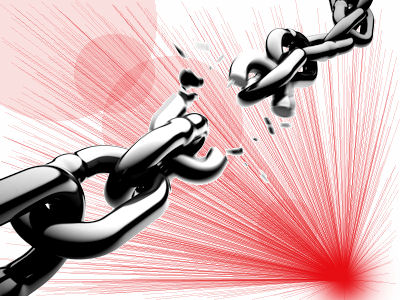
Admiring the time and effort you put into your blog and detailed information you offer!..
ReplyDelete50 Niche Relevant Blog Comment High Quality